Overview
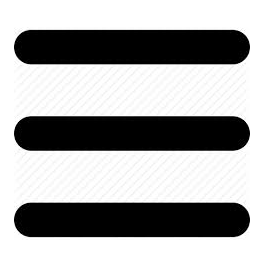

The menu is expandable and collapsible on the left hand side.
The items on the menu will vary based on the access you have been granted.
Starting with Customers, Suppliers, Contacts, Service Desk, Inventory, General Ledger, Dashboards, Reporting, Communication, Configuration, Point of Sale and Sign Out.
Customers

Customers can be searched for on Code or Name and filtered on branch, status, area or group of companies. Customers can also be searched for on contact association. Invoicing and Credit notes can be done here or in the General Ledger and Service Desk windows.
Suppliers
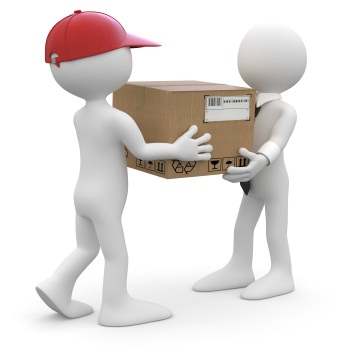
Suppliers can be searched for on Code or Name and filtered on branch, status or area.
Contacts

Contacts can be searched for using any field in the system. The list of fields visible can be edited under Configuration in Contact Search.
Service Desk
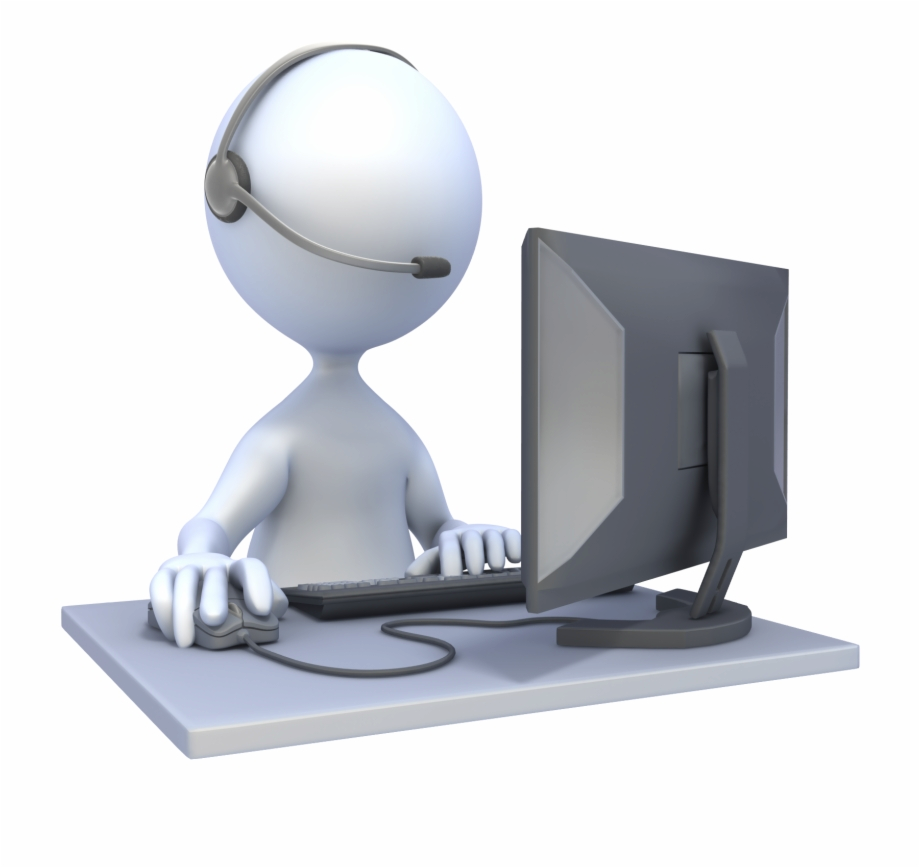
Our Service Desk has a variety of filters but is able to search for all current cases by resetting the filters.
Service Desk is used to track billable (Job Cards) and non billable tasks (Quotes, Proposals and Faults) a non billable call can become billable by generating a JobCard if work is needed to be performed.
Inventory

We keep track of stock movement to and from Jobs we allow for stock takes and complete stock management with our purchase order process closely integrated into the Job Card system.
General Ledger
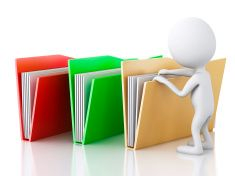
Our General Ledger is the result of all JobCard items Income(Invoicing) and Expenses(Purchase Orders) being managed correctly. We have full accounting with Cashbooks, Journals and Ledgers where you can add all elements of your Organisations financials and pull Income Statements as well as Trial Balances.
Dashboards
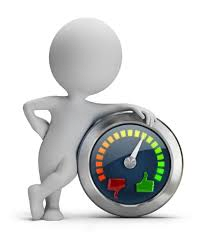
Dashboards offers the different areas you can report on selecting the area will provide filters and tabs that allow you to see data in various ways and filter on relevant criteria.
Reporting
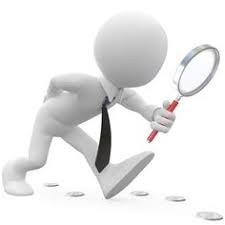
Reporting is an area you can extract detailed data from the system in order to manipulate it in spreadsheets or import it into other systems.
Communication

Here you will find all the inbound and outbound communications. whether it be E-Mail, SMS, Phone Call, Meeting or WhatsAPP. When opening it will launch the filter options which need to be adjusted to show required communication.
Configuration
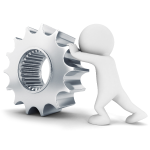
Here you will find all the settings to edit Screen Labels change Languages and rearrange and alter your system Lists.
User access and Company Setup will give you the ability to grant access to users as well as editing Branch specific Details.
Point Of Sale POS
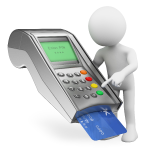
The PFIM point of sale opens an alternate invoicing platform to facilitate front office in handling cash, card, Credit along with a range of other interactions that can be customised for your site.
Sign Out
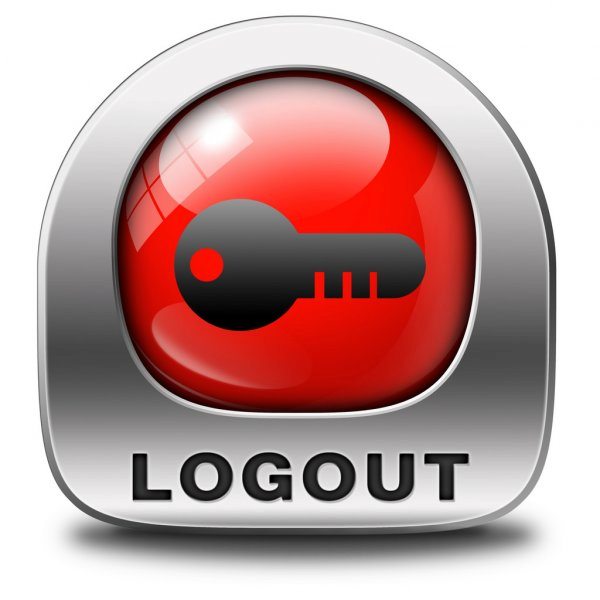
Sign out will destroy all session data making the server safe a full login is required to reconnect to the server.
Coming soon…
Job Cards and Costing
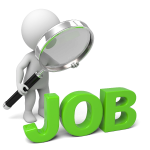
We have been in the Job costing space for over 20 years and our experience will help your organisation take control of your business delivery costs. Every piece of work should have an associated Job Card. This will enable staff to allocate time and use our Mobi application to manage calls.
Maintenance Management

Here we help you Track Manage and associate routine and contractual maintenance schedules automatically generating Maintenance Jobs from predefined schedules acting as Templates for work to be done.
Human Resources
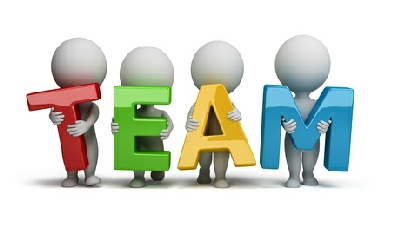
Here you get to create and Manage Staff within the organisation, this area is impacted by user access.
Time Sheets
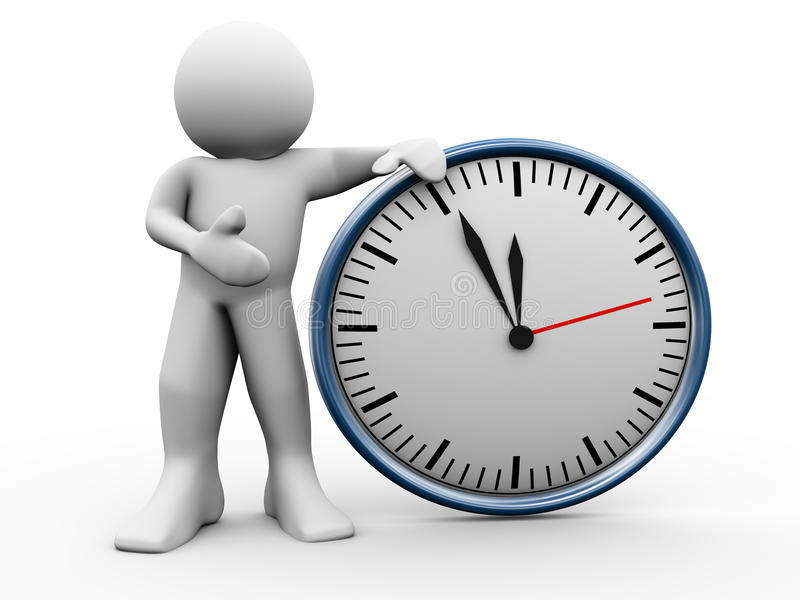
Time Sheets can be completed for yourself or other staff members if access has been granted.
Knowledge Base
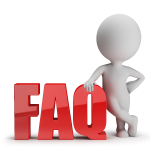
Our Knowledge Base is a simple problem and solution for you to use to document your inhouse processes or best practices. It is also useful for technicians to understand your organisation specific solutions to problems.
