
Navigating to communication will show a Filter widget where you can Filter according to date, sent and received.
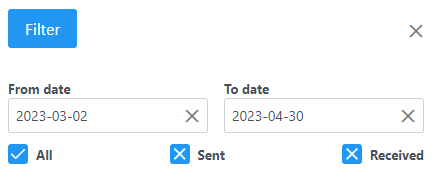
Once filtering you will get a list including all the filtered information. In the list you can see Debtor, Creditor, To Date, Subject, Delivery Method, and more.
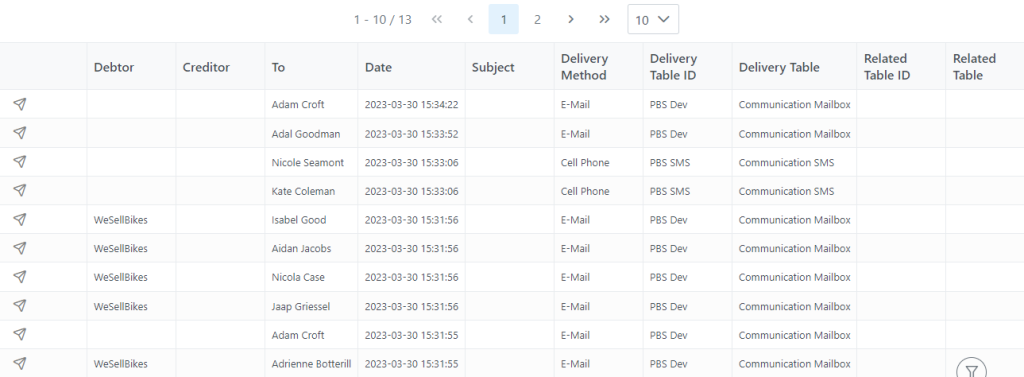
To add a new communication navigate to the New tab. You can choose the delivery method of the communication, who it comes from, who its going to, the notification reason, and there is a body space to write text.
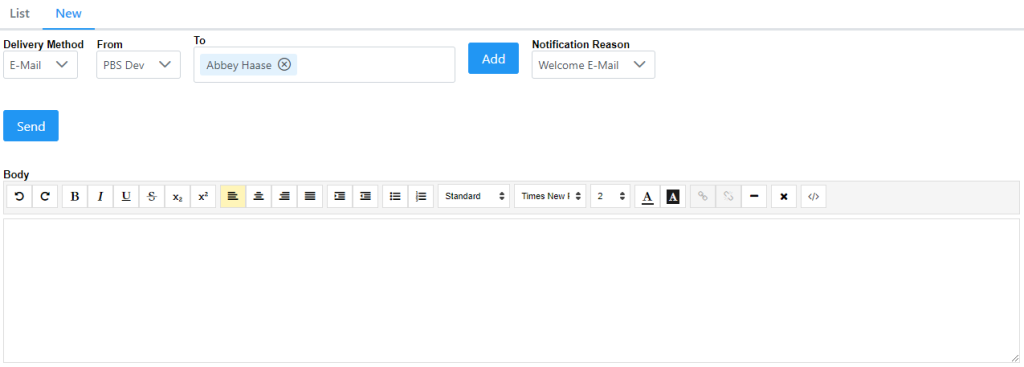
You can send communication to multiple people at once. However, if you send it to one person, once the communication is sent you will be taken to the Detail tab. Here you will be able to see the details of the communication. You will also be taken to the Detail tab if you select a communication from the list.

