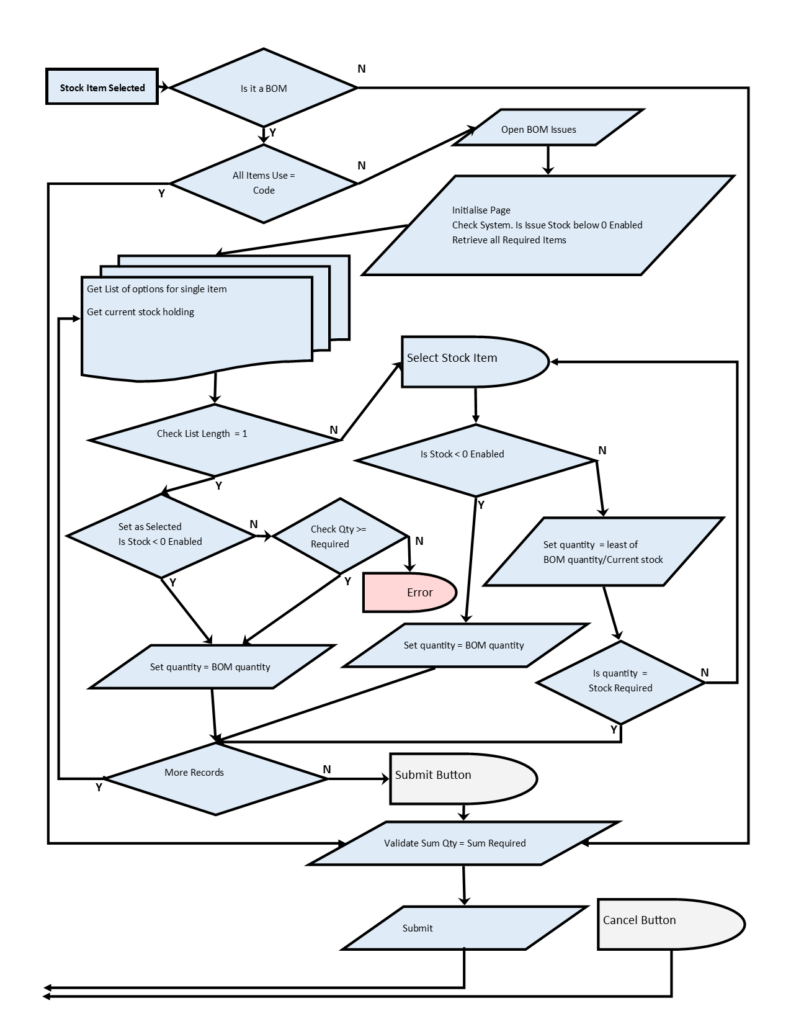A bill of materials or BOM or is a list of the raw materials, sub-assemblies, sub-components, parts, and the quantities of each needed to manufacture a finished product.
PFIM uses BOM’s in invoicing as well as Job Cards we also allow them to be used to create parts on a quotation, supplier quotation or supplier purchase order.
To create or edit Bills Of Materials select Inventory and go to the BOM Tab you will need access to Create stock to be able to view, edit and Create BOM’s.
We make our Bill of Materials as simple as we can, while still giving extensive flexibility to use them as you need.
Some examples of uses of BOM’s:
- Making a product from multiple parts / other products a good example here is a bicycle wheel where you would need a Tyre, Tube, Valve, Rim, Spoke Nipples, Spokes and a Hub.
- Adding a BOM item to an invoice the BOM item will be added with it’s sell price but all items included in BOM will be added with 0 sell but will include their costing.
- Mix a product and package it you can include labour, packaging and all contents included in your finished saleable item.
- Get an order for a Air-conditioned at a set price as per Quote and that includes a lot of items some of the Items you do not hold stock of, you add the BOM to the PO then just remove the items you currently have stock of.
- Purchase 20L liquid but will be selling it as 1L at a time this will ensure you can get an accurate product costing of the 1L finished product.
- Purchase product by weight and wish to sell it by the length, if you have the weight per specified length (e.g. metre) you can calculate a good estimate of metres included in your purchased product.