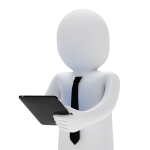
Personal Profile
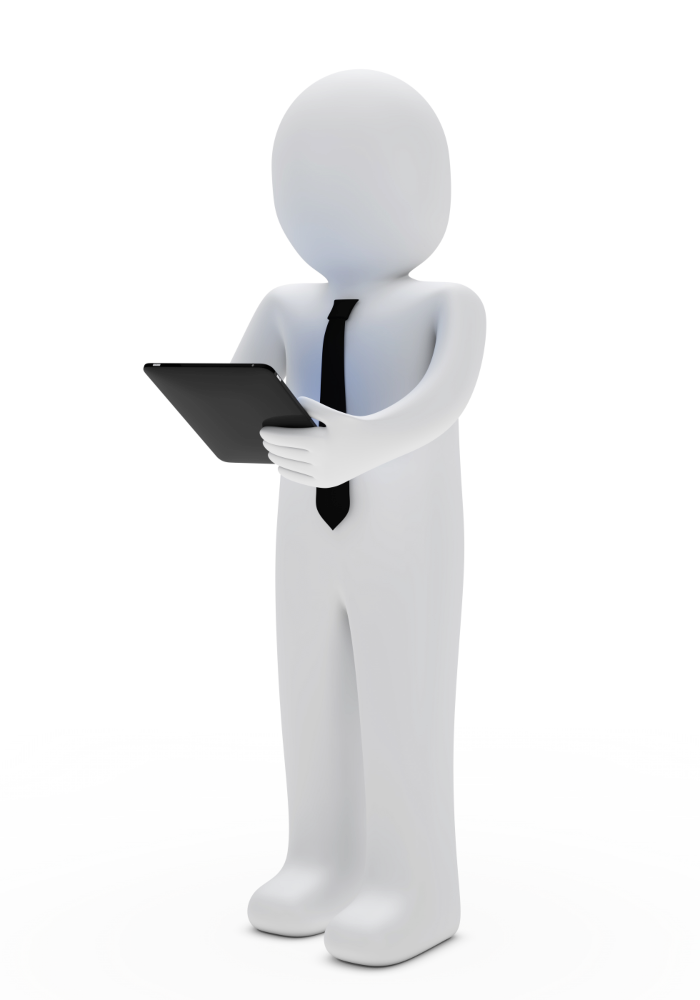
In your personal profile you can change your password and update selected basic details.
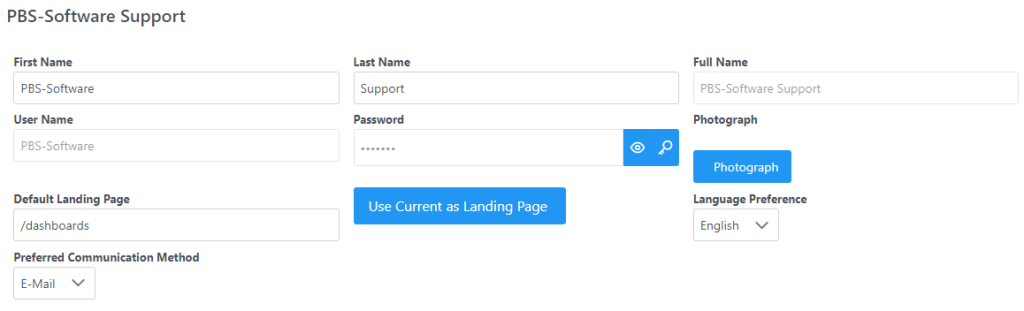
When editing you can change your First Name, Last Name, Email Address, Cell Number, Preferred Language if others are available for your site.
By selecting  next to Username you can change your password. It will first prompt for your existing password then will ask for your new password with confirmation.
next to Username you can change your password. It will first prompt for your existing password then will ask for your new password with confirmation.
We recommend a strong password but will accept a medium password of at least 6 Characters using 3 of the following:
– one lowercase
– one upercase
– one numeric
– one symbol
Strong requires 8 characters with all 4 elements covered.
By navigating to your favourite page before opening profile you are able to select the ![]() bookmark it will set the current page as your Default Landing Page.
bookmark it will set the current page as your Default Landing Page.
Resend Welcome
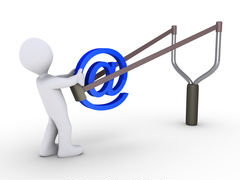
Resend Welcome Message.
This will resend your welcome message using your current preferred communication method of E-Mail or SMS
Sign Out
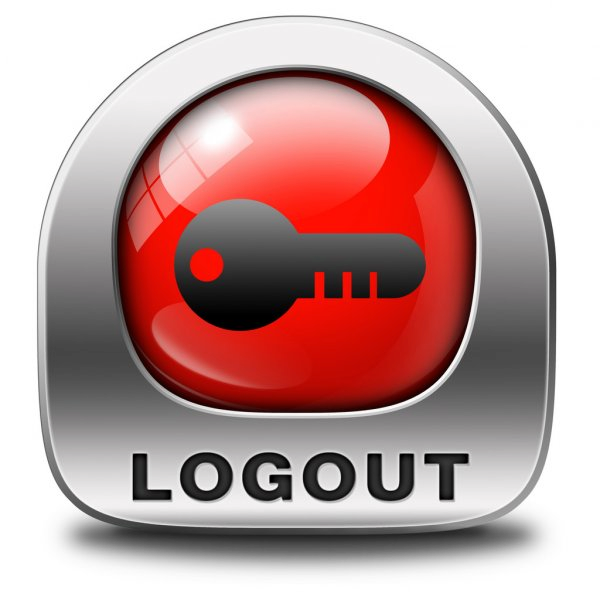
Sign Out
