We have taken a firm approach to ensuring you get a consistent experience thorough out the PFIM V5 platform. Here are some of the standards you should find throughout the platform.

In the top right corner you will find your Profile this will enable you to make updates to certain personal information.
The Filter is available with all lists in the bottom right corner. Here you are able to alter the criteria of the data you are viewing, this will also alter reports pulled within this section.


Go To can be found in areas that have related data. This will take you to view the related data.
Close Menu collapses the Menu, thus expanding the space available onscreen to assist when viewing data. Personal Dashboards automatically minimize this when set as default landing page.

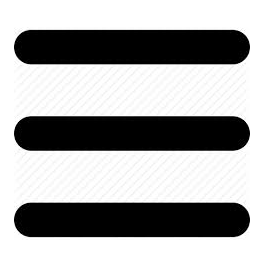
Open Menu Hamburger button expands the menu for use.
Expand or Shrink are both interchangeable when sub menu’s are used they once again assist you by enlarging workspace when menu’s are not needed. Personal Dashboards also minimize this when set as default landing page.

