V4 documentation V5 Wire diagram List This page displays a list of appointments based on a filter. The technician is set as logged in user and cannot be changed. And only active statuses are set by default. Create CallOutSelecting the New tab opens the Log Callout screen.This will result in a JobCard that can be […]
Job Cards Dashboards
This will cover all dashboards available under job cards in the system, however they will only be able to be seen if the correct user access is granted. Map This will give you a way of seeing for where all your technicians are according to there most resent activity on open jobs, as well as […]
Markup vs Margin
PFIM Uses Markup to calculate selling price by default. There is an option to change Markup to Margin in Configuration Company Settings. However it is vital you fully understand the impact of making this change so here it is explained. What is markup? Markup is the percentage increase over the cost price of an item. […]
Communication
Navigating to communication will show a Filter widget where you can Filter according to date, sent and received. Once filtering you will get a list including all the filtered information. In the list you can see Debtor, Creditor, To Date, Subject, Delivery Method, and more. To add a new communication navigate to the New tab. […]
Bill of Materials (BOM)
A bill of materials or BOM or is a list of the raw materials, sub-assemblies, sub-components, parts, and the quantities of each needed to manufacture a finished product. PFIM uses BOM’s in invoicing as well as Job Cards we also allow them to be used to create parts on a quotation, supplier quotation or supplier purchase order. To create or […]
Stock Take
Stock take is an assessment and record of the amount of stock held your business. To find Stock Take navigate to Inventory, Stock Take is the last tab. Clicking on the Stock Take tab will take you to an overlay tab, where you can create a new Stock Take (by pressing the + in the […]
Daily Calculations
Monthly processes We have 2 Separate months (Financial and Trading) sharing one period so lets look at Period 1: It has a Financial Period start Date of 1 March 00:00:00 It has a Financial Period End Date of 31 March 23:59:59 But you may run behind on processing some of the information for that period […]
Point of Sale
The PFIM point of sale opens an invoicing platform to facilitate your front office in handling cash, card, credit along with a range of other interactions that can be customised for your site. Point-Of-Sale Choose a Dispatch Branch and Debtor, and then you can add stock to the order by clicking on the stock item. […]
Troubleshooting

Here you will find all the tips, tricks and troubleshooting you may need when using the PFIM V5 Program. If [Enter] doesn’t work press [Tab]. When the Filter automatically comes up, if you are not wanting to filter you must leave the filer as is and click Filter NOT the x in the top corner. […]
General Ledger
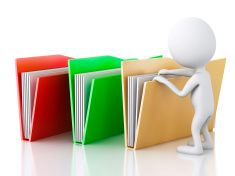
The List tab gives you a list of all your General Ledger Accounts at all your branches. Detail If you click on an account in the List tab it will take you to the Detail tab. The Detail tab shows you all the details of a specific account. It also shows you the transaction history […]
