To get to the calendar, you navigate to Configuration > General Ledger > Calendar.
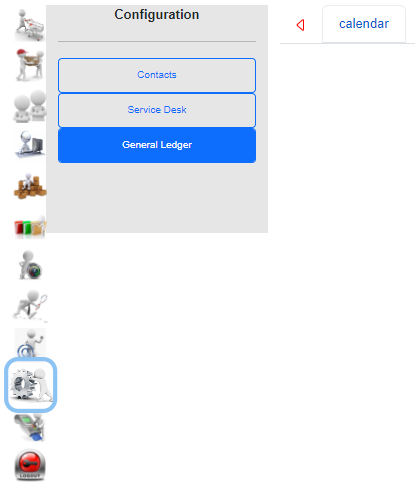
The calendar shows a default of 12 periods at a time, this can be changed by selecting the drop down and choosing your preferred option.
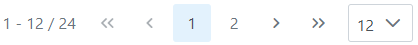
The calendar has ID, Period, Branch, Period End Date (end of financial period), Alternate Period (end of trading period), Debtors, Creditors, General Ledger, and Stock.
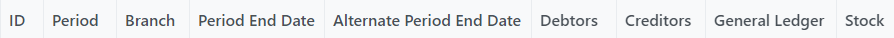
To add a new financial year, right click anywhere on the calendar. An option to add a new financial year will appear. If a new financial year has not been manually added by the last day of the financial year, a new financial year will be automatically added.
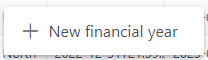
When a period has Debtors blocked  financial transactions involving Debtors will not be allowed.
financial transactions involving Debtors will not be allowed.
When a period has Creditors blocked  financial transactions involving Creditors will not be allowed.
financial transactions involving Creditors will not be allowed.
When a period has General Ledger blocked  any financial transactions will not be allowed.
any financial transactions will not be allowed.
When a period has Stock blocked  Stock will not be able to be moved and financial transactions that will effect Stock movement will not be allowed.
Stock will not be able to be moved and financial transactions that will effect Stock movement will not be allowed.
Blocking or unblocking Debtors, Creditors, General Ledger and/or Stock the  and
and  will be displayed in grey until saved (bottom right corner).
will be displayed in grey until saved (bottom right corner).

