
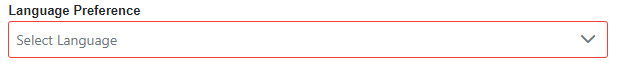
Once you have chosen your preferred language you will get a New Applicant form to fill in. All the boxes outlined in red are required information. You can fill in your debtor code in the URL (eg. xyz.com/Btn-SignUp/DBT001) to inform the company which company you work for.
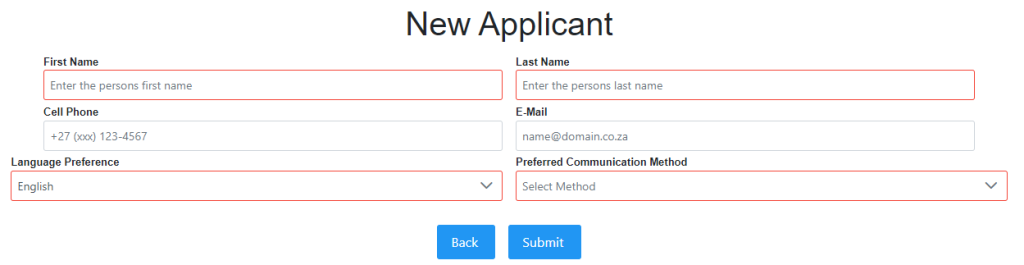
Once you have submitted your application it then needs to be accepted by the company.
To see new applicants go to Contacts > New > New Applicant. Here you can see the list of new applicants.
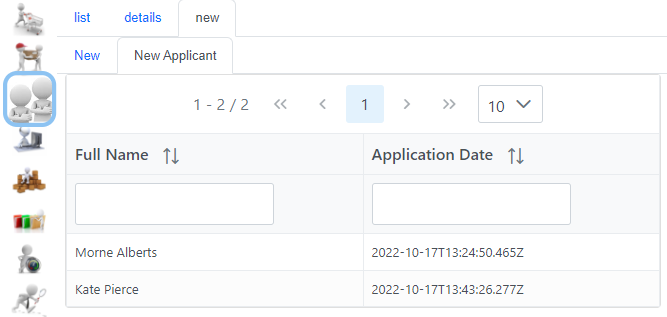
You can click on an applicant to edit and give them access to whatever they need access to, pick a branch they belong to, etc.
Once you’ve clicked Save on the application an email/SMS will automatically be sent to the applicant with their automatically generated username and password.
Alternatively you can Delete an application.
