Documentation on this section is coming soon.
Contacts
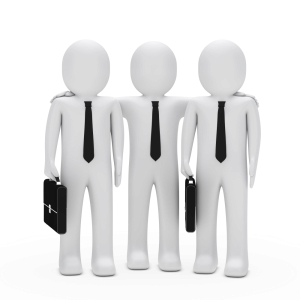
PFIM contacts are used to manage customer contacts as well as allocate and associate work. On selecting contacts you are presented with the contact filter with types as well as various other lookup options. Selecting and deselecting contact types will restrict your search to only the selected contact types. When there is a cross next […]
Sign up
Once you have chosen your preferred language you will get a New Applicant form to fill in. All the boxes outlined in red are required information. You can fill in your debtor code in the URL (eg. xyz.com/Btn-SignUp/DBT001) to inform the company which company you work for. Once you have submitted your application it then […]
General Ledger Calendar
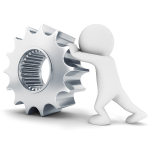
To get to the calendar, you navigate to Configuration > General Ledger > Calendar. The calendar shows a default of 12 periods at a time, this can be changed by selecting the drop down and choosing your preferred option. The calendar has ID, Period, Branch, Period End Date (end of financial period), Alternate Period (end […]
Inventory

On selecting Inventory you will be able to filter stock. List Once you’ve filtered it will show a list of stock that fall under the filter requirements you’ve selected. You can edit the number of records per page, on Inventory the default is set to 10.You can see the records you are viewing, for example, below […]
Suppliers
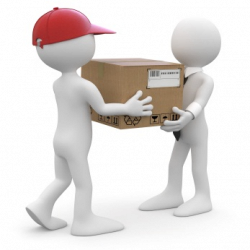
List On selecting Suppliers you get the first page list of suppliers. The number of records per page can be edited, on Suppliers the default is set to 10.You can see the records you are viewing, for example, below is showing that I am on Page 2 with 10 results per page, showing results 11 to […]
Standardised Look and Feel
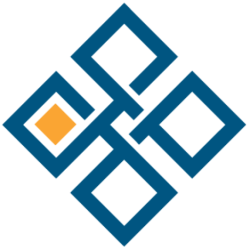
We have taken a firm approach to ensuring you get a consistent experience thorough out the PFIM V5 platform. Here are some of the standards you should find throughout the platform. In the top right corner you will find your Profile this will enable you to make updates to certain personal information. The Filter is […]
Service Desk
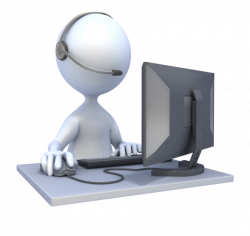
The Service Desk launches with a filter allowing you to edit the parameters of what you wish to display. The default for the filter is all calls logged in the past month where the statusID is Prospect(1-10) or Current(11-89), it excludes all Complete(90-99) statuses. Lines are coloured based on a semi transparent version of the […]
Service Desk Dashboard Map
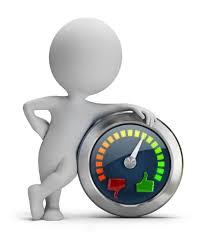
The Service Desk Map dashboard is based on the longitude and latitude being set for the customer under whom the call has been raised. This can be found under Dashboards > Service Desk > Map The map shows as a pin map highlighting areas where the service desk cases where raised with highest priority. From […]
Service Desk Dashboard Events
The Service Desk Events dashboard is based on the Priority of Calls being set for the customer under whom the call has been raised. This can be found under Dashboards > Service Desk > Events The grid shows as a customer list highlighting the number of cases logged arranged by the service desk case priority. […]
