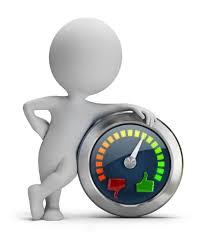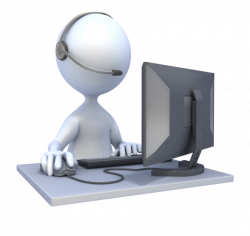
The Service Desk launches with a filter allowing you to edit the parameters of what you wish to display. The default for the filter is all calls logged in the past month where the statusID is Prospect(1-10) or Current(11-89), it excludes all Complete(90-99) statuses. Lines are coloured based on a semi transparent version of the […]