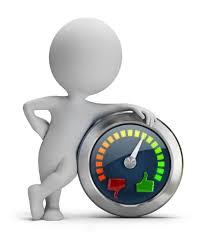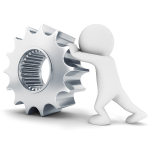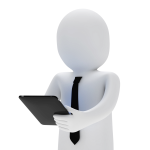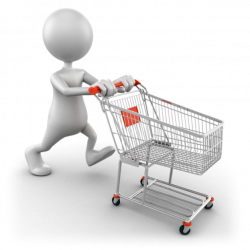
On selecting Customers you get the customer filter. List Once you have filtered you will get the customer list. The number of records per page can be edited, on Customers the default is set to 10.You can see the records you are viewing, for example, below is showing that I am on Page 2 with […]